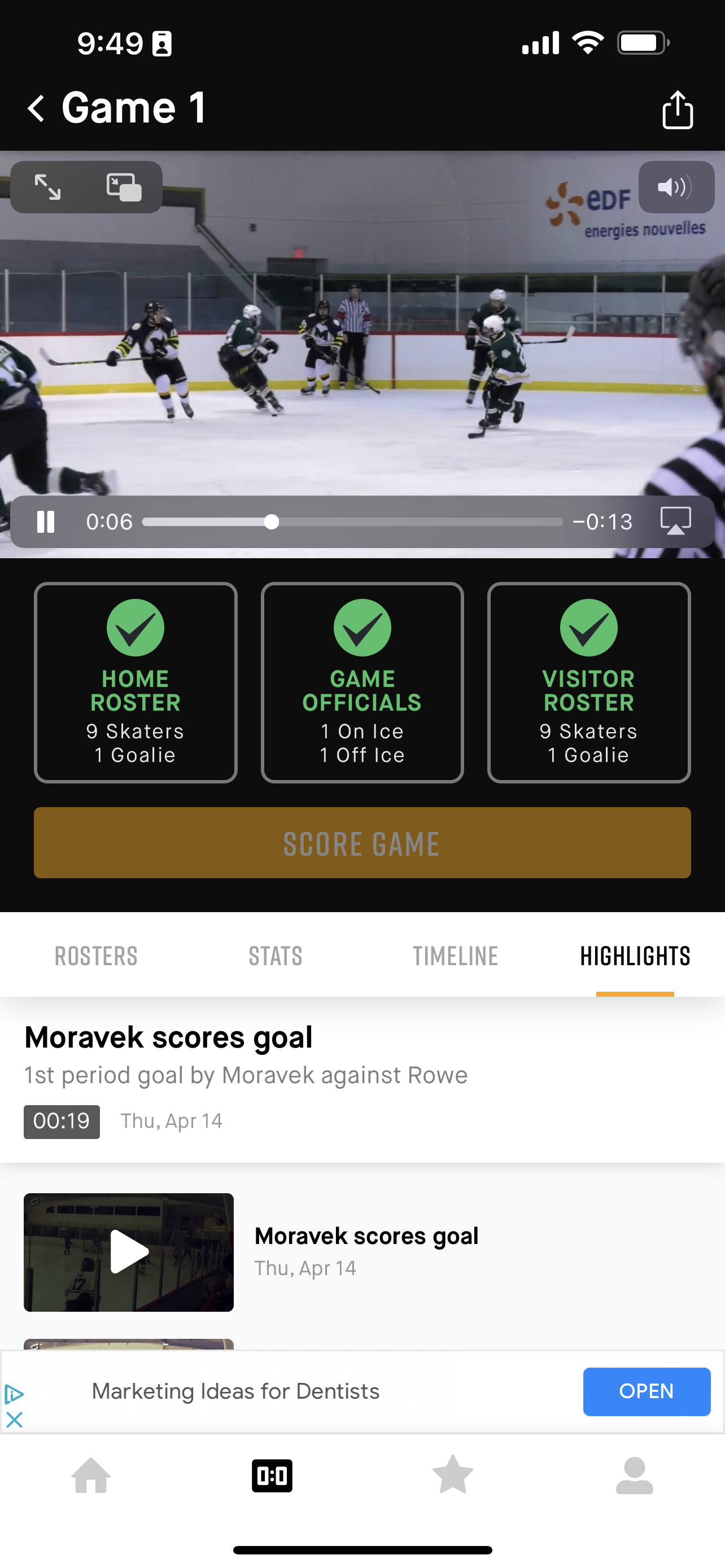Overview: If you broadcast a game using SportNinja, our patent-pending technology will automatically generate highlights for your game, based on the time of the goal or event/incident. Highlights are automatically uploaded to the game details and individual highlights are sent directly to the profile of the goal scorer.
Steps:
1. Tap the "Goal" button as soon as the goal occurs.
It is VERY IMPORTANT that the scorekeeper taps this button as as close as possible to when the goal actually occurs in the game. Taping the goal button will indicate to our platform that a goal has occurred and will timestamp the video to generate a highlight based on this exact time of the event.
Note: The scorekeeper can take their time to record the rest of the details about the goal on the next screen (ie. goal scorer, who assisted on the goal). The critical element is the initial tap of the goal button.
2. A 30-second highlight clip will be created for each goal (15 seconds before and after when the "tap" of the goal button is recorded).
Highlights example: (bottom of screencap)