NOTE: Most users do not have access to perform this action. Only Org Administrators currently have access to merge profiles.
Please send a request to your League Manager.
Visual Steps:
1. From the top Organization-level, hit the "Merge Players" button in the top-right corner.
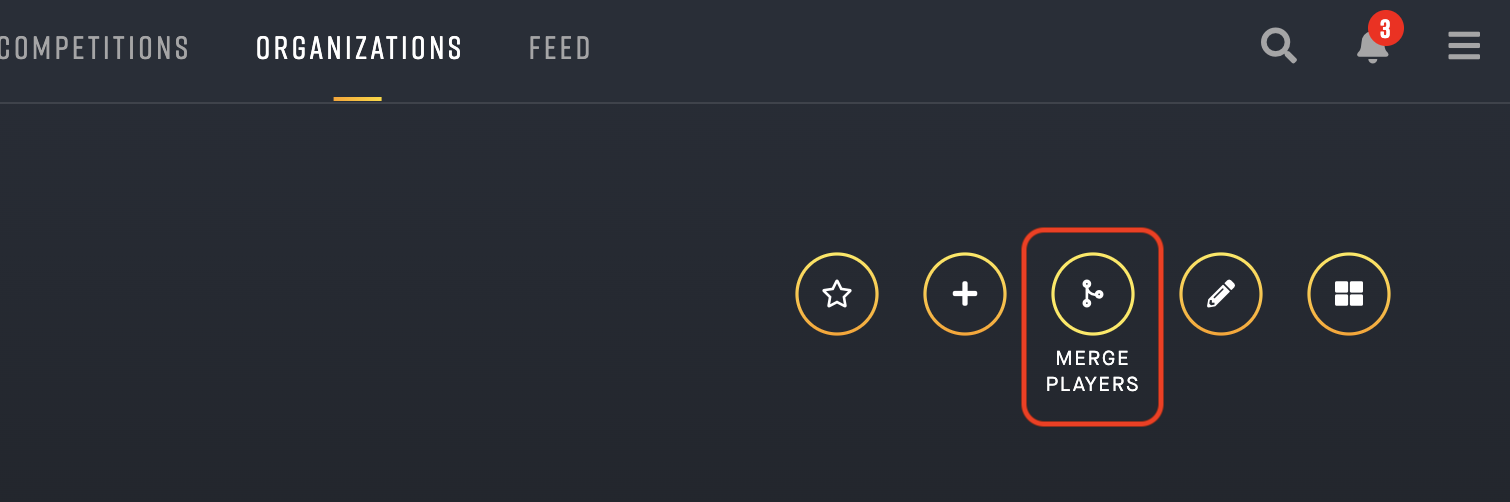
2. Search and select by name for each of the Player Profiles to be merged.
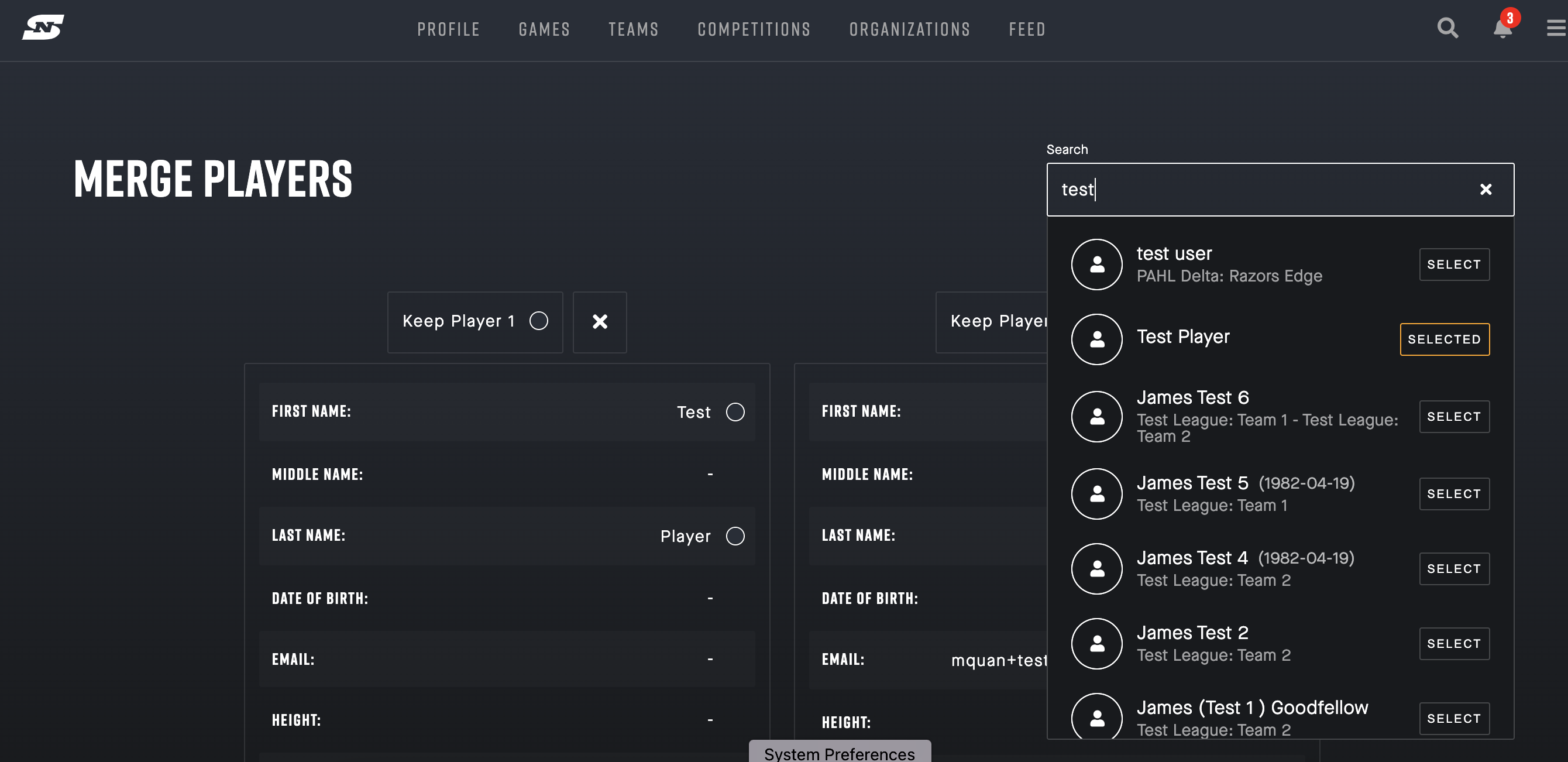
3. Review and compare the profile data carefully. Then, Select the Profile you would like to keep (and have the others merge into).
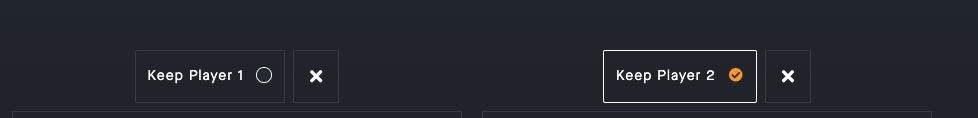
Caution! This action CANNOT be reversed.
Please ensure you are confident that the Profile data matches between the profiles, using: Name, Date of Birth, Player IDs, Email, etc.
