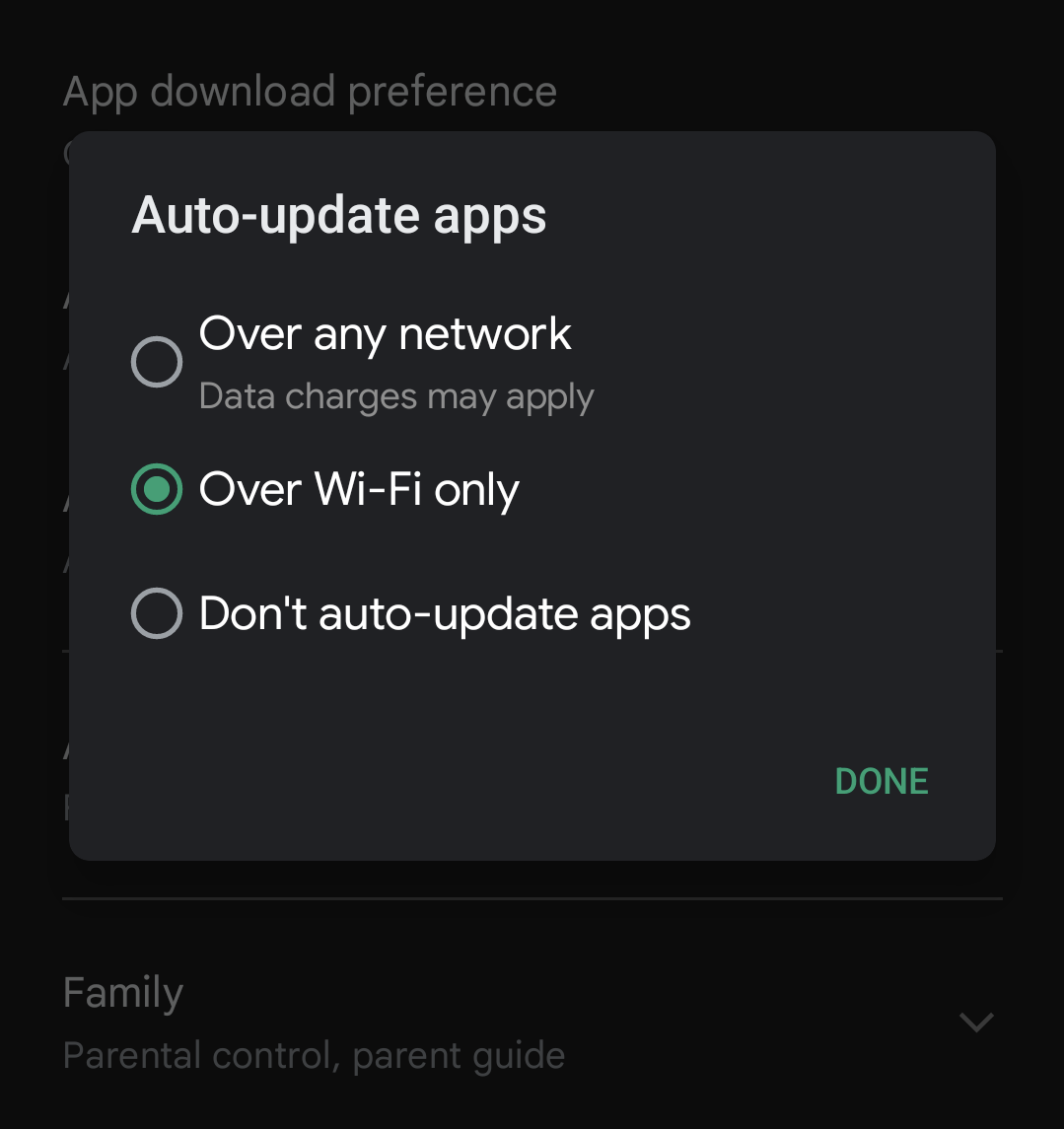Set up mobile Auto-Updates to make sure you have the most up to date version of the SportNinja app. (iOS and Android - SEE below)
Having the latest update of SportNinja is crucial for all users to get the best experience possible. We often update SportNinja on a weekly basis. This is how you set up auto-updates for Apple's app store and Google's Play store.
Apple App Store
1. Open Setting's App on your device
![]()
2. Tap "iTunes & App Store."
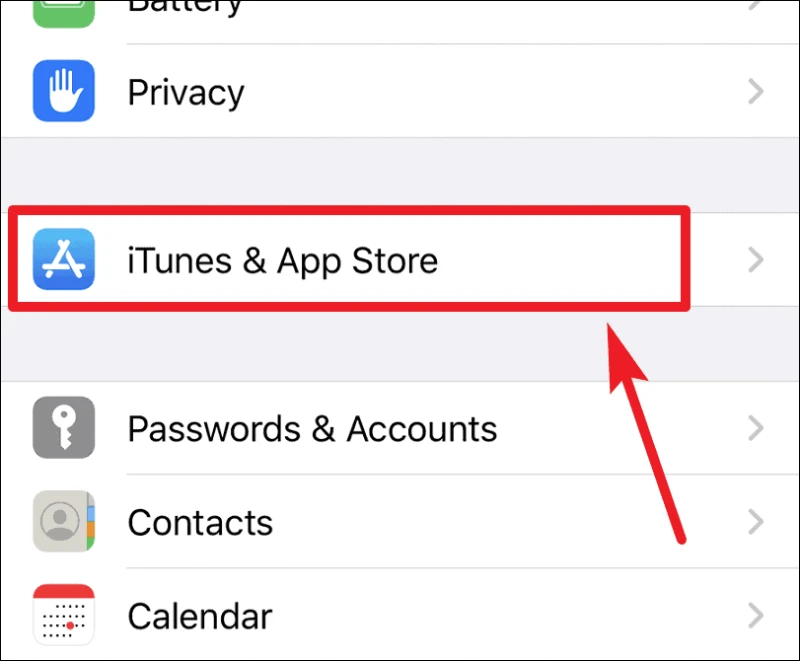
3. Turn on App Updates
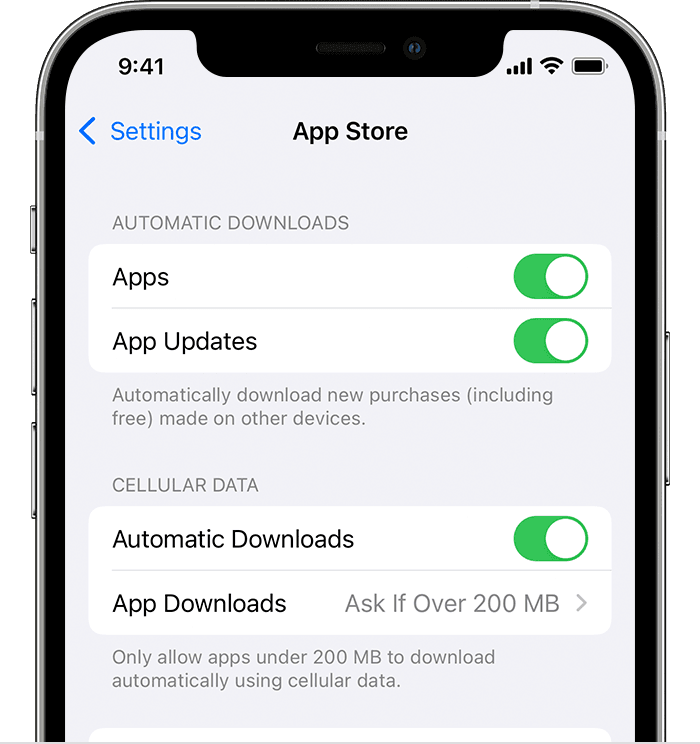
Google Play Store Automatic Updates
1. Open google play store on your device

2. At the top right, tap the profile icon
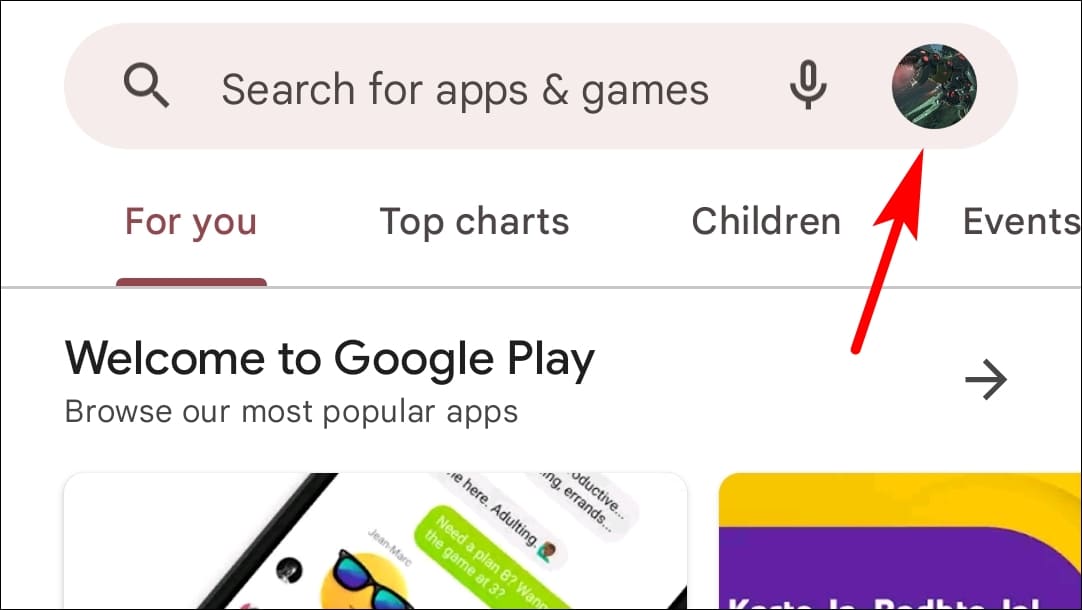
3. Tap Settings
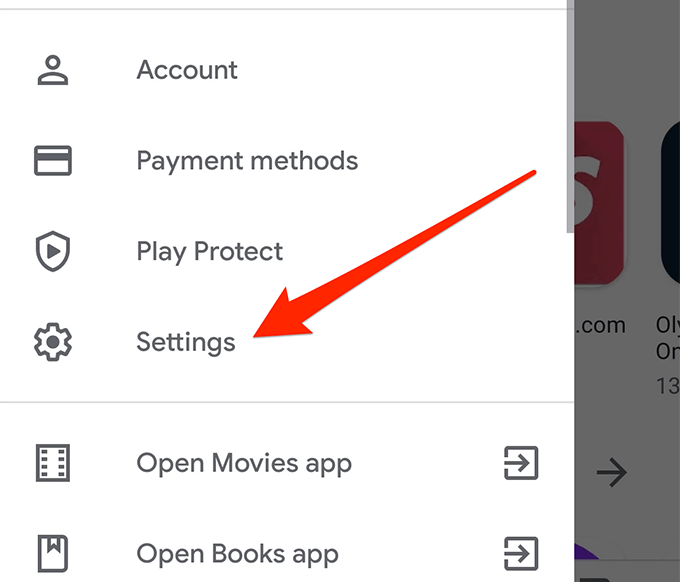
4. Tap on Network Preference
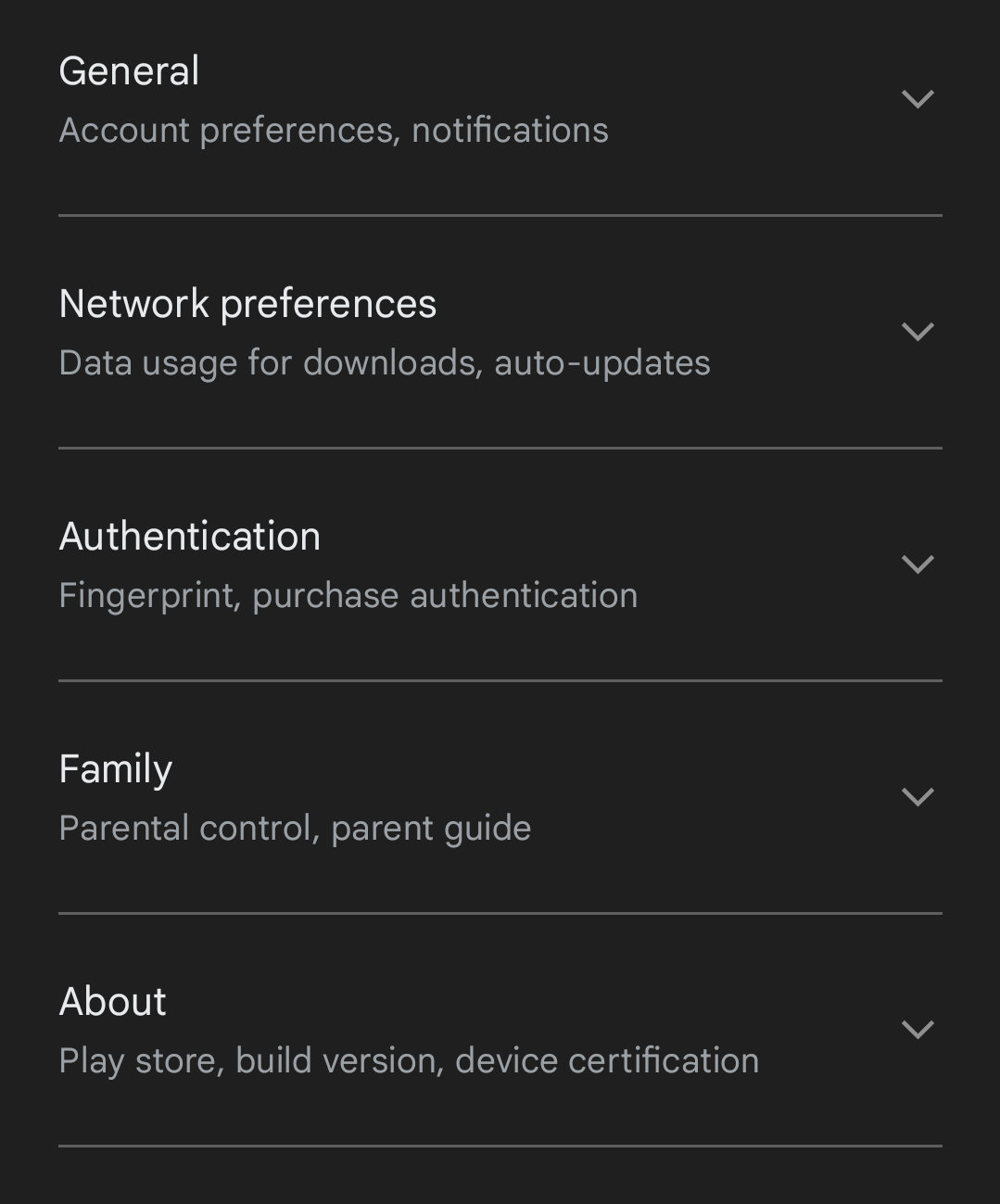
5. Auto Update Apps
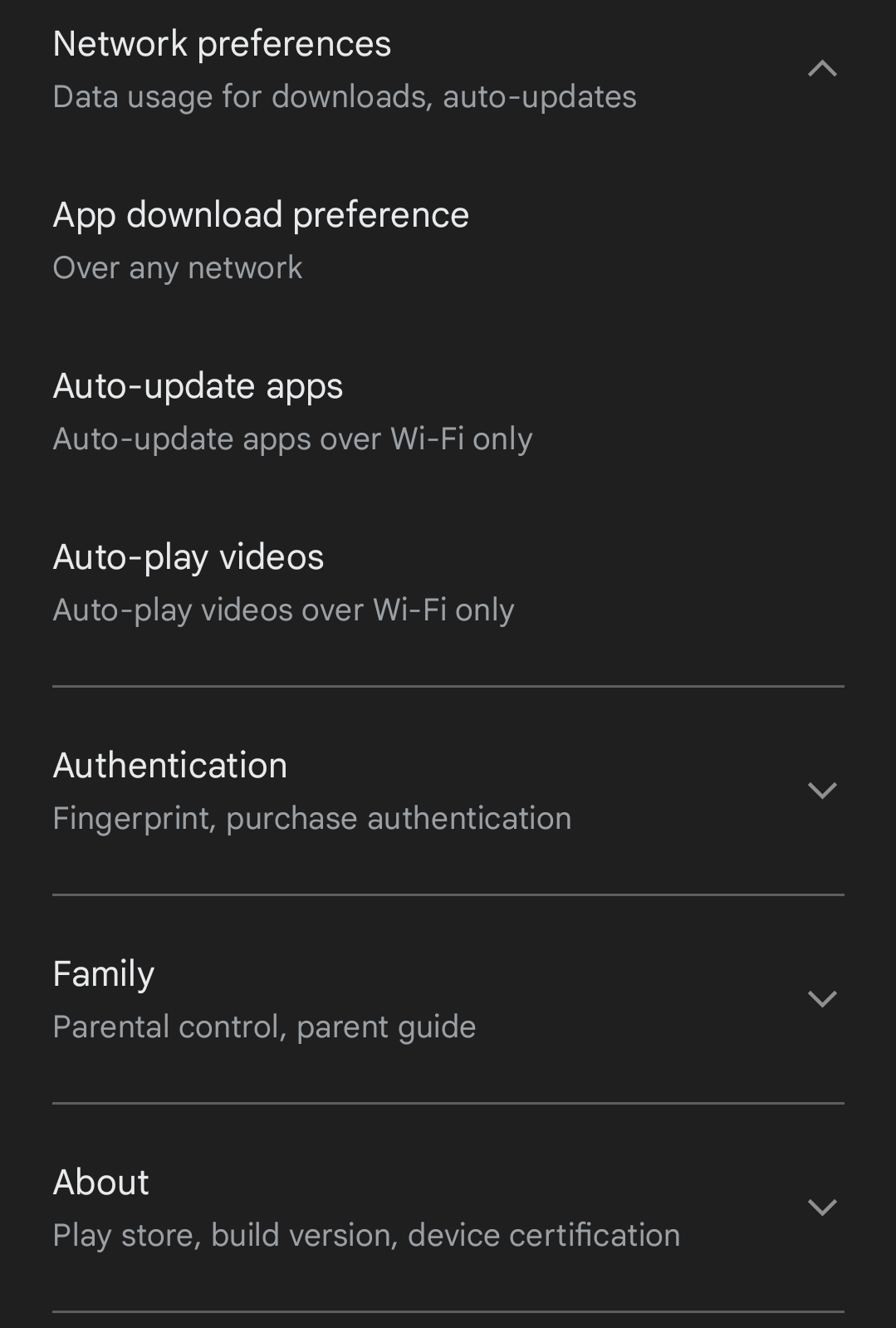
6. Select an Option
- Over any network to update apps using either Wi-Fi or mobile data.
- Over Wi-Fi only to update apps only when connected to Wi-Fi.