Steps
(Note: Only Team/Leagues Managers and above will have this export capability.)
1) From the Web application, navigate to your Team page, or Search for your team using the global search.
Global Search:
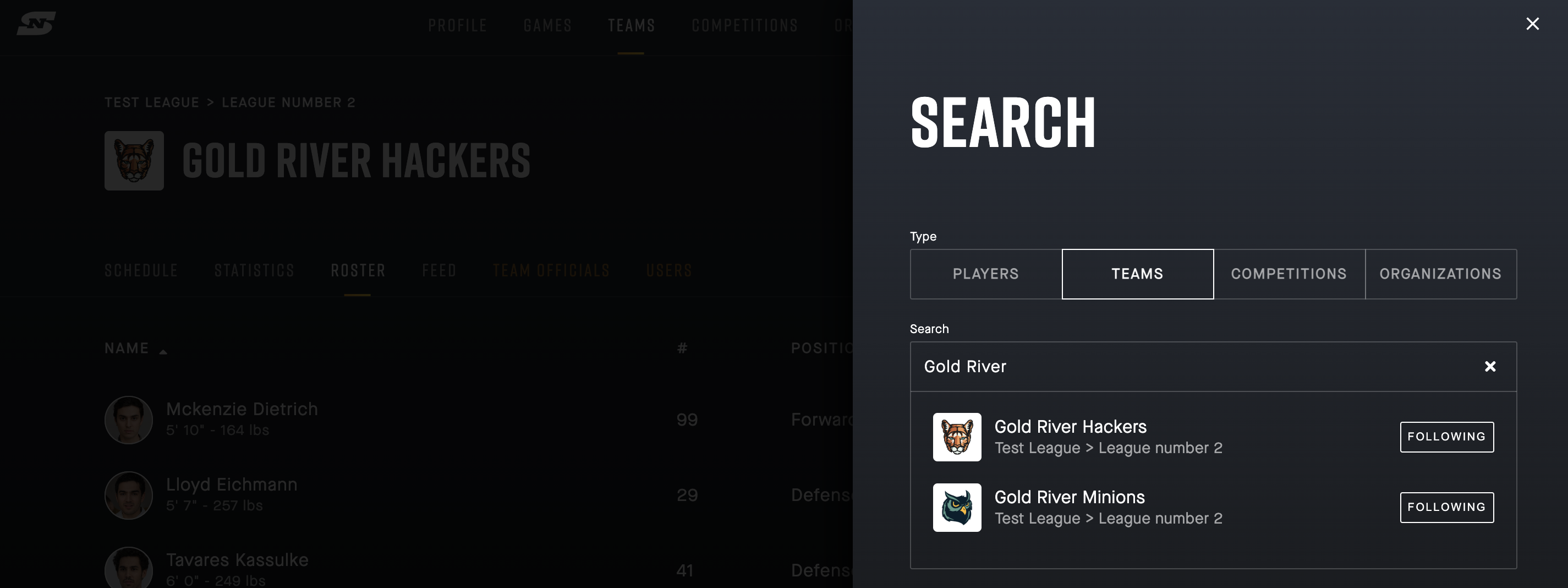
Team page (Roster tab):
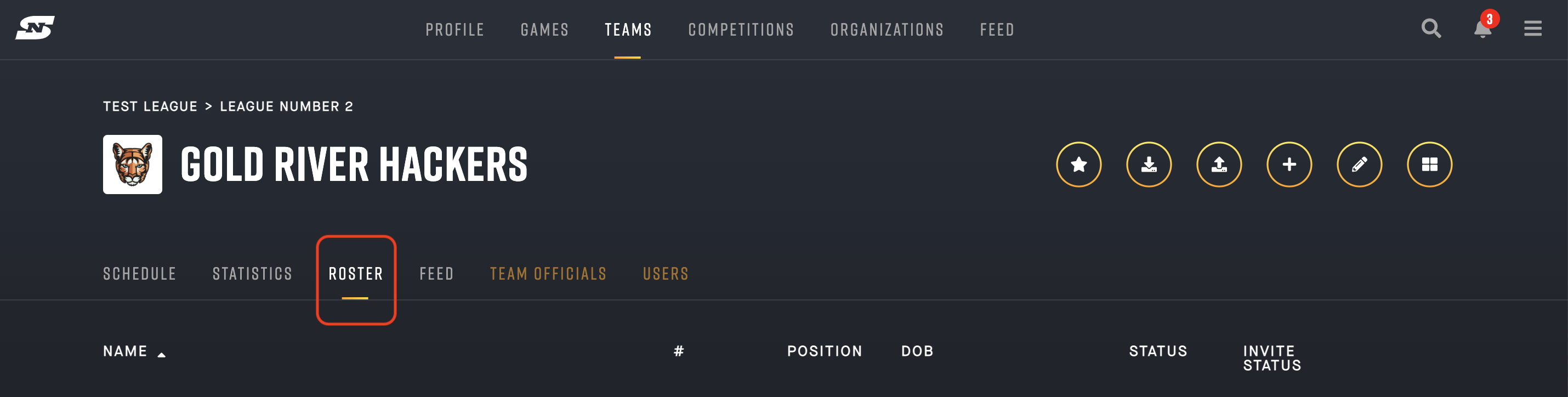
2) From the Roster tab, select the "Export Roster" button.
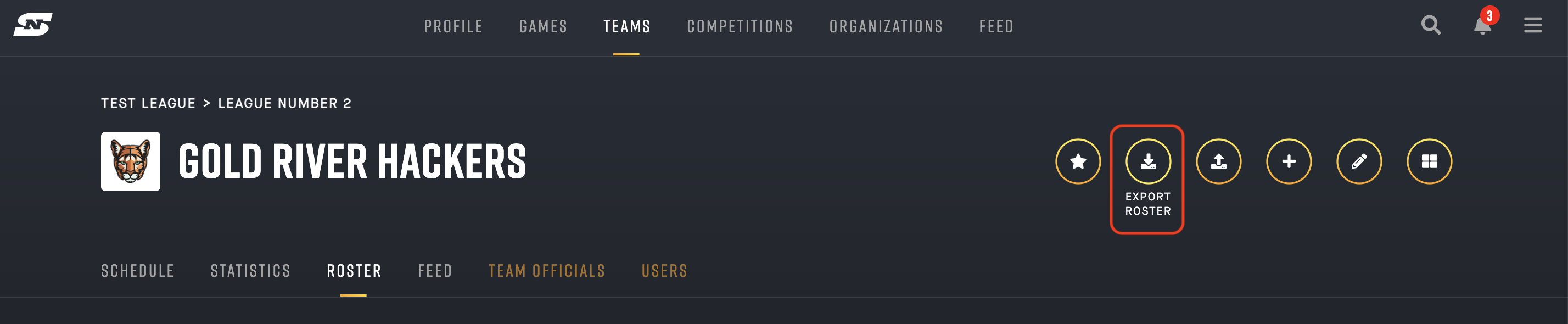
It will automatically download a .csv file to your local "downloads" folder
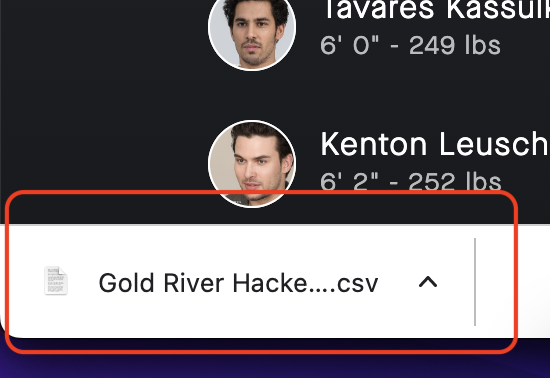
3) Find the file in your Downloads folder and open it with your choice of program (Excel, Numbers, Google Sheets, etc).
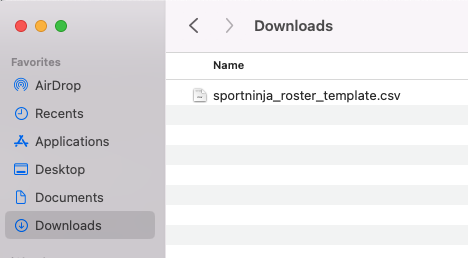
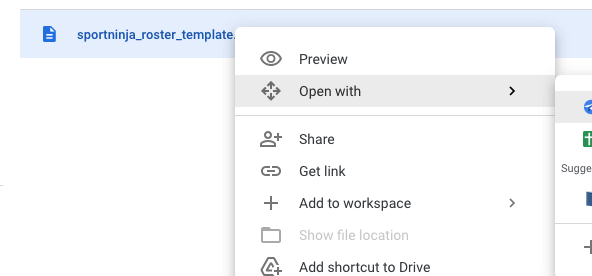
The file will look like this:
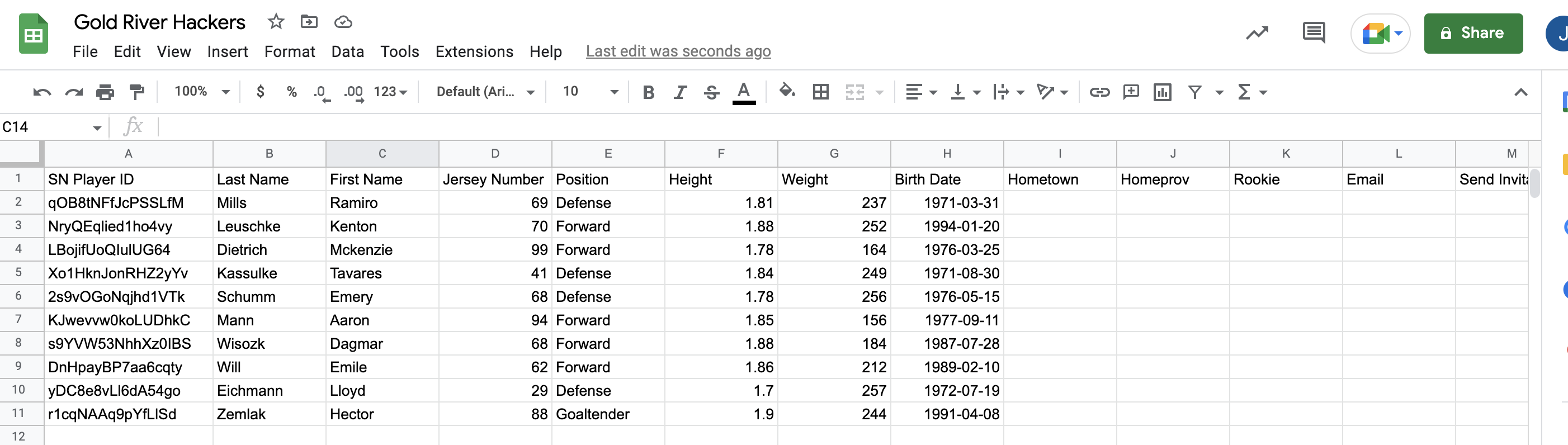
To edit or update Roster info, see more here:
https://sportninja.zendesk.com/knowledge/articles/7915585480468/en-us?brand_id=360001554532