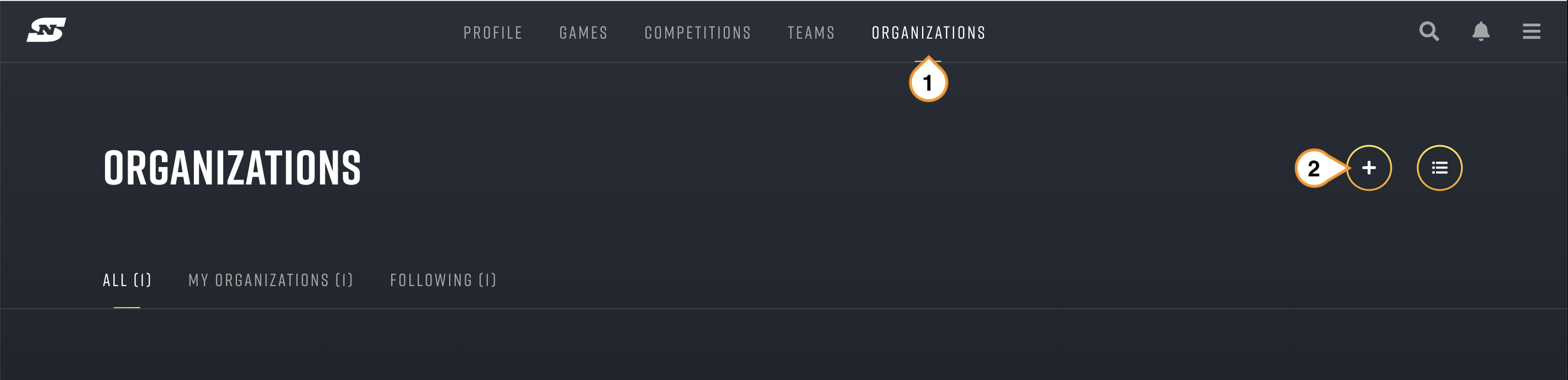Note: This action is only available using the Web Dashboard.
Reminder: What is a Sub-Organization?
Sub-Organizations have all the same abilities as Organizations, however, they allow a user to setup a tiered structure to help better arrange large groups. For example, a top level Organization might be Hockey USA, while the sub-organizations might be the State or Regional Associations.
Tip: Creating a structure with Sub-Organizations also allows users to further separate staff permissions.
To create a Sub-Organization from the top Organization Page:
- Click on the “Organizations” tab in the header tab bar.
- Click on the “Add Org” button in the header panel
- Click on the field(s) you wish to edit and type in your desired information.
- Click on the “Parent Organization” field and select (or search for) the desired parent organization.
- To upload an Sub-Organization logo, click on the Thumbnail Icon or “Upload logo” and select the image file you wish to use.
To create a Sub-Organization from within an existing Organization:
- Navigate to the Organization within which you wish to create a Sub-Organization.
- Click on the “Sub-Orgs” tab in the main tab bar.
- Click on the “Add Sub Org” button on the right side of the header panel.
- Click on the field(s) you wish to edit and type in your desired information.
- To upload an Sub-Organization logo, click on the Thumbnail Icon or “Upload logo” and select the image file you wish to use.
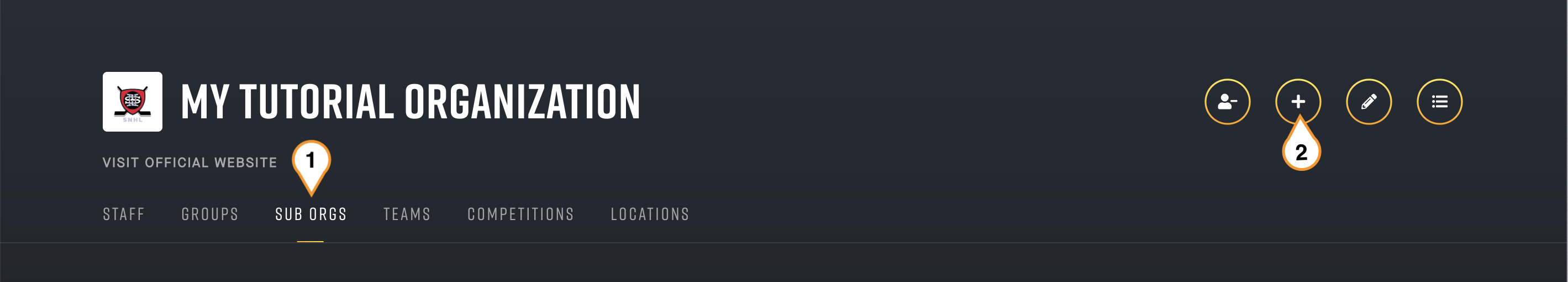
More reading:
- An overview of the SportNinja Platform Structure
- How do I create a new Organization?
- How do I edit my Organization information?
- How do I delete an Organization?