Note: This action is only available using the Web Dashboard.
To delete an Organization or Sub-Organization:
- Navigate to the Organization you wish to delete.
- Click on the “Edit Org.” button on the right side of the header panel.
- Click on the “Delete” button at the bottom right of the “Edit Org” panel.
Note: You can only delete an organization that has no children (ie. Sub-Orgs, Teams, Competitions, and/or Groups.) - You will be asked to “Confirm” your decision to delete a group. Select “Confirm” if you are absolutely sure you wish to delete this organization.
Note: You cannot undo a confirmed deletion action!
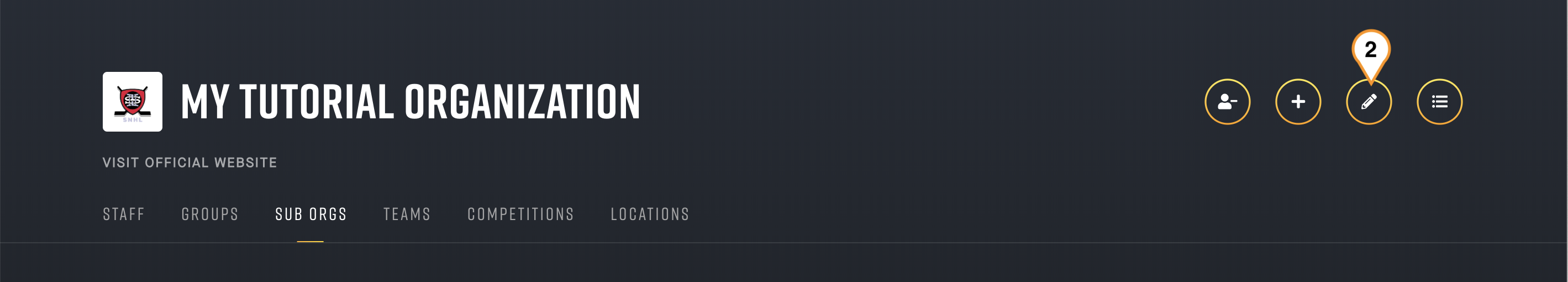
More reading:
- An overview of the SportNinja Platform Structure
- How do I create a new Organization?
- How do I create a Sub-Organization?
- How do I edit my Organization information?