Note: This action is only available using the Web Dashboard.
To edit an Organization’s information, including the name, abbreviation, or logo image:
- Navigate to the Organization you wish to edit or update.
- Click on the “Edit Org.” button on the right side of the header panel.
- Click on the field(s) you wish to edit and type in your desired information.
- To upload a new Organization logo, click on the Thumbnail Icon or “Change logo” and select the image file you wish to use.
- When ready, click on the “Submit” button to save your changes.
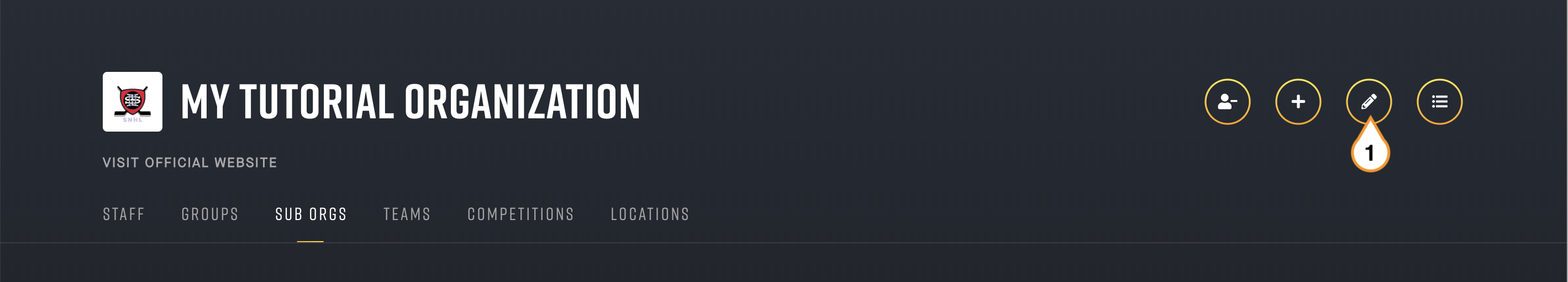
More reading:
- An overview of the SportNinja Platform Structure
- How do I create a new Organization?
- How do I create a Sub-Organization?
- How do I delete an Organization?