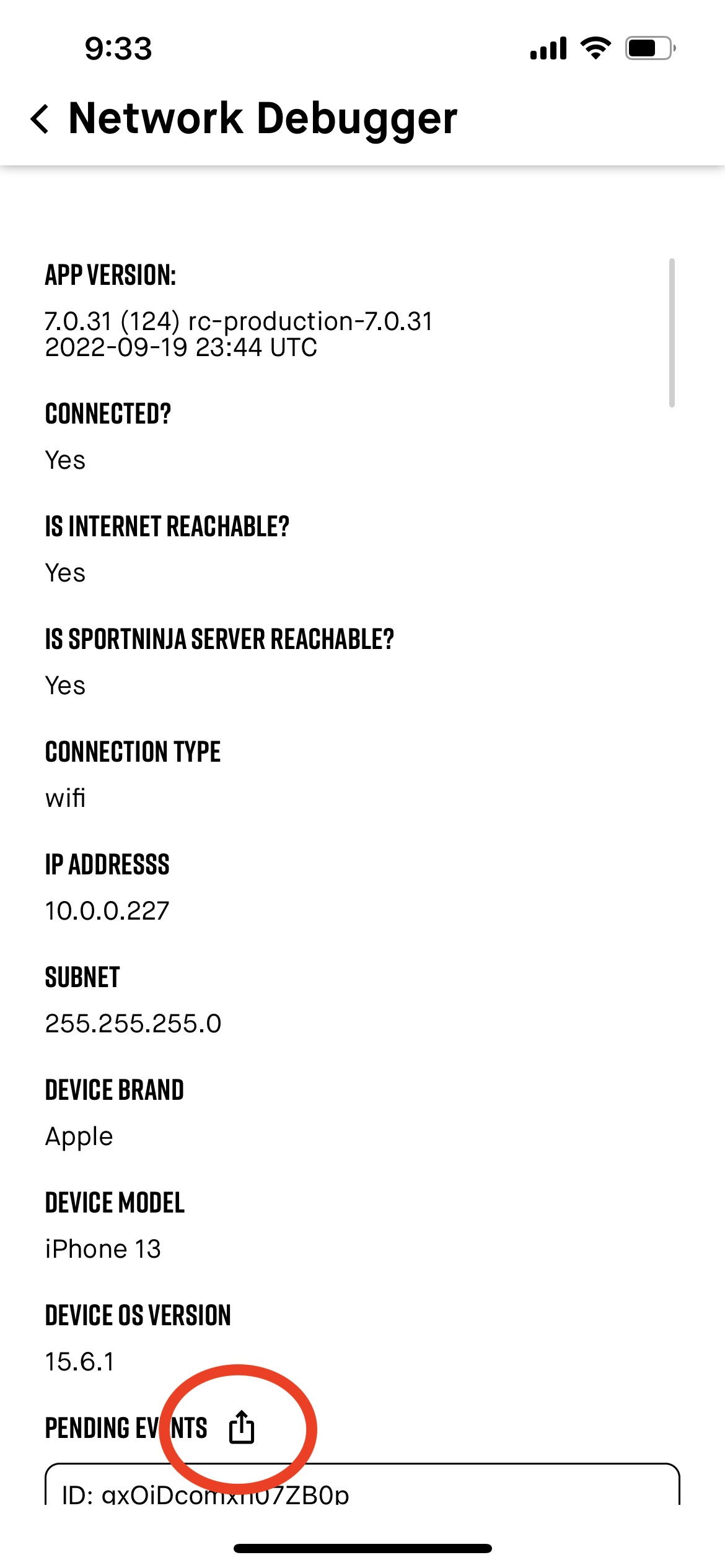When scoring a game in Offline mode, you will see events being queued/recorded that will need to be uploaded later...
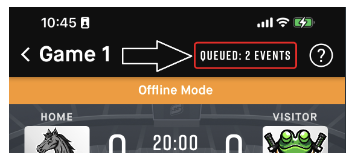
The best practice for ending a game in Offline mode is to get back into WIFI range and tap the ONLINE/OFFLINE button (ie. the red rectangle with queued events pictured above). This will transition you back into Online mode and allow game events to be uploaded.
-------------------------
Troubleshooting:
Special Note: For awareness, you can temporarily leave the SportNinja app (as long as you don't close the app entirely) and then come back, where you will immediately return to the game you were scoring to complete it.
However, if you NEED TO EXIT the Scoring Screen while scoring a game to go back to the main SportNinja tabs
OR,
If you are NOT ABLE to get back into WIFI range to complete a game after it has ended.....you will receive the following Warning message:
" WARNING: If you exit this screen without syncing your events, they will be sent to a queue to be processed later. Are you sure you want to exit?"
If you hit "cancel", you will continue to score the game.
If you hit "OK", then please complete the following steps to help us reconcile your game events the best we can.
1) When you are back in Wifi range, go back into the game you were scoring that was interupted and select the wifi button in the top right corner.
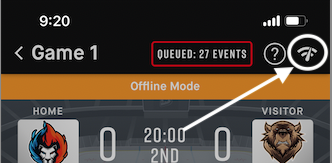
2) Please click the "send/share" arrow (circled in red below) to send a copy of this information to support@sportninja.com - as per the following screenshots.
We will use this info to either recover the game events for you, or reach back out to resolve the issue directly. Thank you