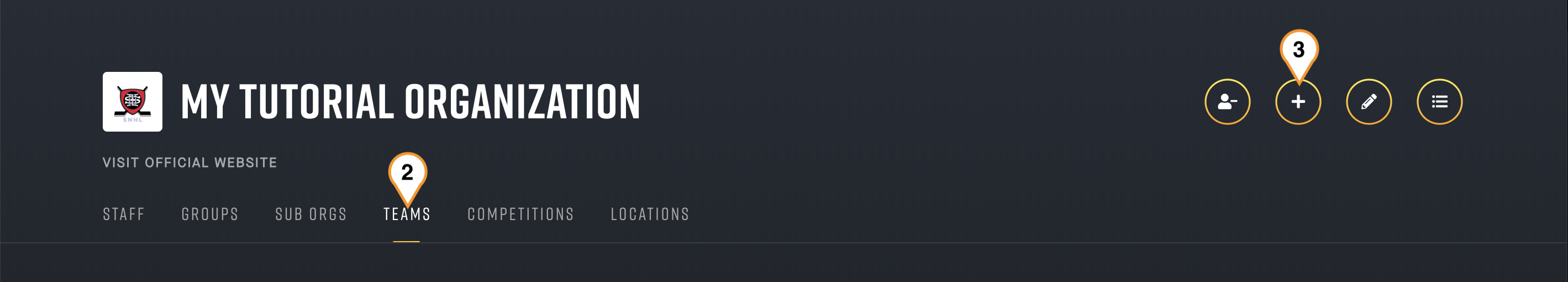Note: This action is only available using the Web Dashboard.
Reminder: What is a Team?
Teams must belong to an Organization and include:
- Staff members who have permission to edit the team details and personnel.
- a Roster of players.
- a group of Team Officials (ie. Coach, Manager, etc.)
- a group of Scorekeepers (This is an optional list of users who may have permission to act as a scorekeeper for games in some situations.)
- a Schedule that lists all the games from SportNinja Competitions
- a table of team and player Statistics.
Note: Because Teams must belong to an Organization, the parent Organization must be created before the team.
To create a Team from within an Organization:
- Navigate to the Organization within which you wish to create a Team.
- Click on the “Teams” tab in the main tab bar.
- Click on the “Add Team” button on the right side of the header panel.
- Click on the field(s) you wish to edit and type in your desired information.
- To upload a Team logo, click on the Thumbnail Icon or “Upload logo” and select the image file you wish to use.
- When ready, Click on the “Confirm” button to save your new Team.